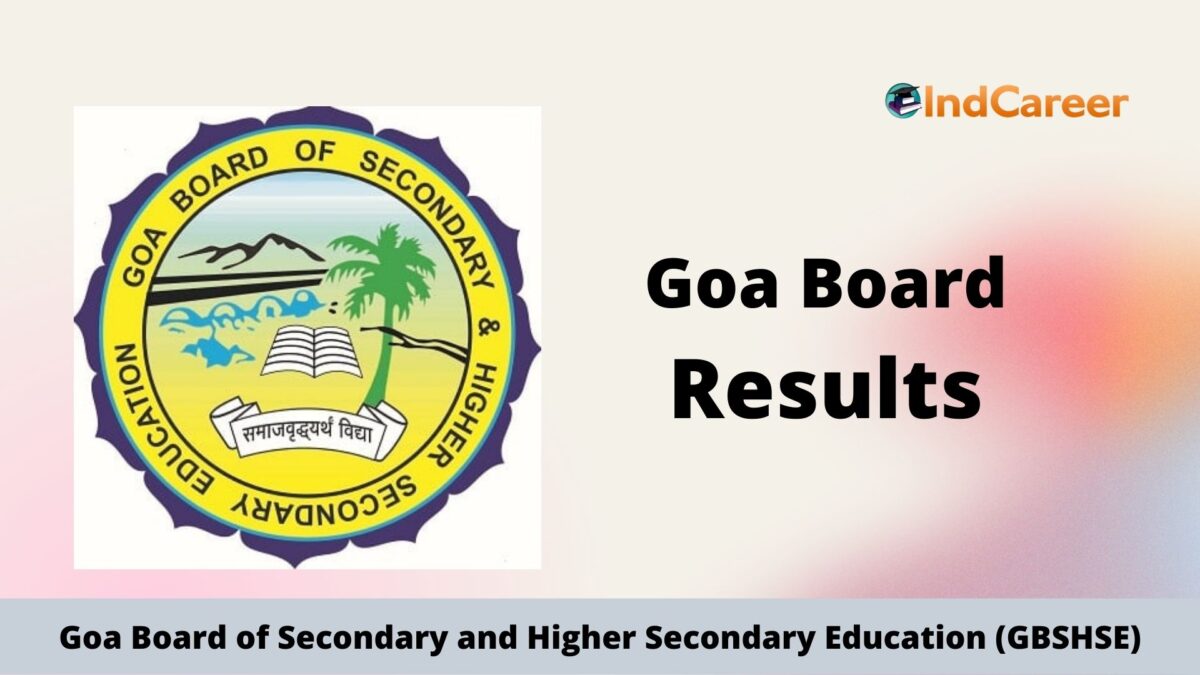The Goa Board Result 2024 has been announced by the Goa Board of Secondary and Higher Secondary Education (GBSHSE). If you appeared in the Goa board exams, you can check your GBSHSE Results to know your marks, grades, and percentage. The GBSHSE announces exam results on official websites namely gbshse.in, gbshse.gov.in, and results.gbshsegoa.net.
Here on IndCareer, you can find the direct link to check the Goa board exam results for all classes, including SSC, HSSC, and other grades of the Goa board.
Contents
Goa Board Result
The result for the Goa board 10th, 12th exams are released by the board under the student login. No hard copy of the result is sent to the students via post or email. Students can check the schedule for the declaration of Goa board results from the table below.
- Goa Board SSC Result
- Goa Board HSSC Result
- Goa Board SSC Supplementary Exam Result
- Goa Board HSSC Compartment Exam Result
How to Check GBSHSE Result
Students of classes HSSC and SSC need to know how to access the result page to avoid any hassle. This can easily happen with the steps given below check it carefully:
1st Step– Firstly, students have to choose the link given above according to their classes. This will take you to a new page where under the schedule table you are going to find direct access to the result.
2nd Step- Or you can go to the official website of GBSHSE.
3rd Step- After this, the students are going to see a login window in front of their screen.
4th Step- There you have to enter the seat number or name the same as the one available on the admit card.
5th Step- After adding this you have to click on the “Find Result” button.
6th Step- The result is going to be in front of you after that.
7th Step- There you have to check it properly and download it afterwards.
GBSHSE Result From DigiLocker
DigiLocker is an online platform that keeps our issued documents from the government, council, education board, etc. Similarly, students can even get their mark sheets from the respective class or board. Follow the steps to get results through DigiLocker.
1st Step: First you need to create your DigiLocker account. Complete the verification process by providing personal details. Once the account is created Sign In to your account.
2nd Step: On the dashboard, under the Issued Documents tab, you can see the “GBSHSE X ” and “GBSHSE XII” Marksheet tab. Select any tab according to your class.
3rd Step: Now, enter details like your Name, Roll No., Year of examination. Then, click on the “Get Document”. Refer to the image below.
4th Step: Your mark sheet will be opened in a pdf format. Download a pdf and keep it safe for future reference.
Note: It is important to note here, the mark sheet on the DigiLocker will be uploaded after a few days of result declaration.
GBSHSE Result Via SMS
Students of HSSC (Class 12) can even get their Go Board exam results on their phones through SMS also. To get the result SMS, type GOA12<Space>Seat Number and send it to 56263/58888/5676750/54242.
How Goa Board Result is Calculated?
A Student will be overviewed in both the examinations. The final result will be prepared based on the performance in each term. For the First Term result, students will be awarded grades ranging from A to G. For the second term exam, the result will be prepared by combining the performance in practicals, projects, and theory exams.
The final marks and grades can be calculated by taking an average of marks and grades scored in both term examinations.
Grading System of Goa Board Result
In this section, we have given the grades vs marks table for the goa board result. This table is prepared using the previous year’s results description and statistics.
| Grade | Marks Range |
| A | 91-100 |
| B | 81-90 |
| C | 71-80 |
| D | 61-70 |
| E | 51-60 |
| F | 41-50 |
| G | 33-40 |
| H | Less than 33 |
Goa Board Supplementary Examination
For the students who failed in the Goa Board examination, the GBSHSE board will conduct the supplementary examination. To appear in the supplementary examination, students have to register themselves from their respective schools. Then, students have to appear in the examinations they applied for. After one month of the exam, the board will declare the result at results.gbshsegoa.net.
Students can check their results by providing StudentName, Seat No., Date of Birth. Thereafter, students can collect their mark sheet from the centre they appeared in the supplementary examination.
About Goa Board (GBSHSE)
Goa Board of Secondary and Higher Secondary Education (abbreviated as GBSHSE) is the only state board responsible for secondary education in the Goa state. The board came into existence on May 27, 1975, under The Goa, Daman & Diu Secondary and Higher Secondary Education Board Act passed in 1975. GBSHSE is responsible for conducting SSC (class 10) and HSSC (class 12) examinations once the curriculum is completed. Along with conducting examinations, the board is also responsible to grant affiliation to the schools in Goa, preparing textbooks for all courses, guiding principles regarding the syllabus, and declaring results after the examinations.
Goa Board Result – An Overview
| Aspects | Details |
|---|---|
| Board | Goa Board |
| Event Announcement | Result of Goa Board |
| Level of Education Board | State Level |
| Place Where This Board Is For | Goa |
| Name of Education Board | GBSHSE |
| Complete Name of Education Board | Goa Board of Secondary and Higher Secondary Education |
| Official Website for Result | gbshse.in, gbshse.gov.in, results.gbshsegoa.net |
| Exam Date | Goa Board Time Table |
| Curriculum | Goa Board Syllabus |
| Model Papers | Goa Board Model Papers |
| Past year Papers | Goa Board Previous Year Question Papers |
FAQs
No, you can collect your SSC result from your respective school.
No, the practical examination will be held only before the start of the second term examination.
Yes, you are eligible to appear in the Goa Board HSSC improvement exam in 2022.
A copy of Statements of Grade attested by the Principal/Headmaster of the institute and Passing Certificate cum Statements of Grades
No, goa board, supplementary results will not be available on Digilock. It will be available only on the board’s website.