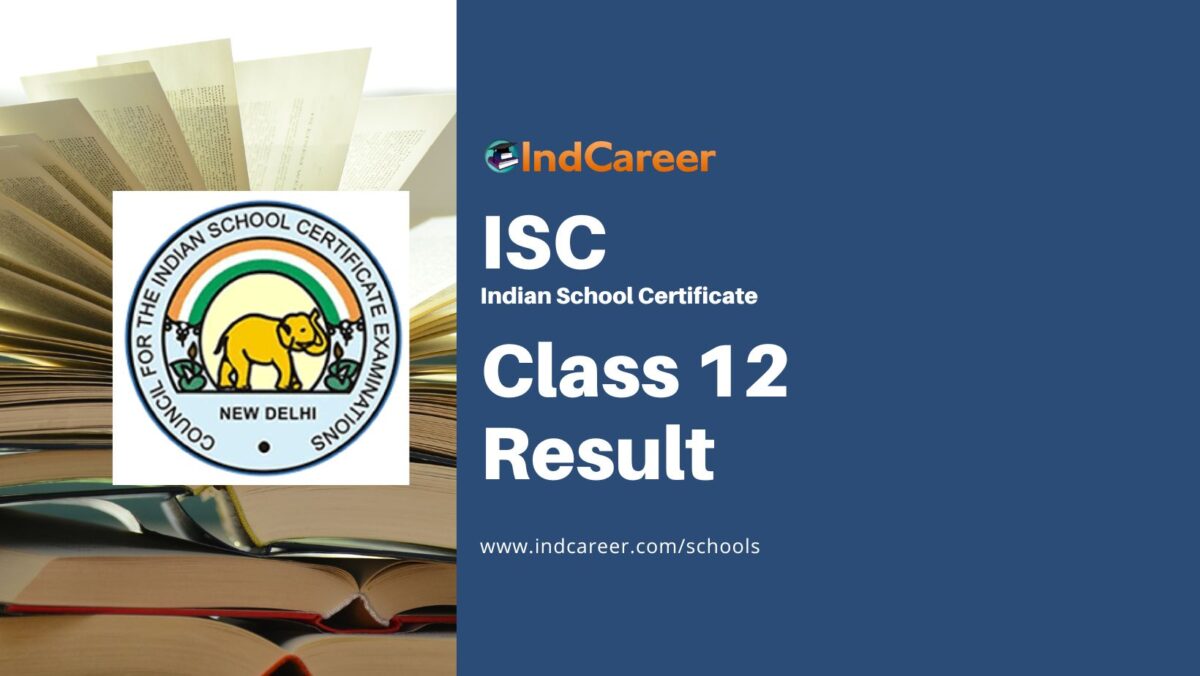ISC 12th Result is declared by CISCE. The official website for CISCE class 12 results is results.cisce.org. The ISC (Indian School Certificate) Class 12 Result for 2024 will be announced by the Council for the Indian School Certificate Examinations (CISCE) on their official website.
A direct link to check the result can also be accessed from this page. To check ISC class 12 result, students need to select their course and fill UID, index number. The pass marks for ISC exam has been changed from 40% to 35%. Qualifiers in the exam can then collect their original mark sheet from their respective school as per the due schedule.
ISC 12th Result 2024 has been announced.
Contents
ISC Class 12 Result 2024
ISC 12th Result 2024 Link To Check – Click here to check CISCE Class 12 Results.
ISC 12th Result 2024 Date
| Events | Dates |
|---|---|
| Class 12 Exam Dates | As per datesheet |
| ISC 12th Result 2024 Date | 06 May 2024 |
How to Check ISC Class 12 Result
To check your ISC Class 12 Result 2024, follow these steps:
- Visit the official website of the Council for the Indian School Certificate Examinations (CISCE) by typing cisce.org into your web browser.
- On the homepage, locate and click on the section that says “ISC Board Exams Results 2024”.
- After clicking on the appropriate link, you’ll be directed to a new page. Here, select your course code ISC.
- On the same page, you’ll be prompted to enter your login credentials. Provide your Unique ID, Index Number, and the Captcha code displayed on the screen.
- After entering your login credentials, click on the “Submit” button to proceed.
- Once you’ve submitted your information, the result will be displayed on the screen. Take a moment to carefully cross-check all the details to ensure accuracy.
- If everything looks correct, you can proceed to download the result.
How to check ISC class 12 results in DigiLocker?
To check your ISC Class 12 Result 2024 in DigiLocker, follow these steps:
- Download the DigiLocker application or visit the digilocker.gov.in website.
- If it’s your first time registering, fill out the DigiLocker application.
- Log in after the release of the result. After the results are out, log in now.
- Next, locate the option labelled “ISC results 2024.”
- For results, click the provided link.
- Click “Submit” after entering your Aadhar number.
- Your result will show up on the screen. You can save it and take a screenshot for future purposes.
Please note that you need to have a DigiLocker account to access your results through this method. If you don’t have an account, you can create one by following the registration process on the DigiLocker website or application.
Once you have your result, make sure to check all the details on your mark sheet, including the grade points, CGPA, and student details. If you find any wrong information, contact the board or your respective school for any correction. After the release of the ISC 2024 results, collect your original grade report from your respective educational institutions. The hardcopy will be essential for any future verification or in any entrance exams.
ISC 12th Result – An Overview
| Aspects | Details |
|---|---|
| Board | CISCE |
| Class | Class 12 |
| Event Details Here | Result of CISCE Class 12 |
| All Results of This Board | CISCE Result |
| Scale of Education Board | National Level |
| Region of Operation | India |
| Name of Education Board | CISCE |
| Full Form | Council For The Indian School Certificate Examinations |
| Official Website for Results | cisce.org, results.cisce.org |
| Class 12 Date Sheet | CISCE ISC 12th Time Table |
| Model Question Papers | CISCE Specimen Paper |
| Previous Year Question Papers | CISCE Question Papers |