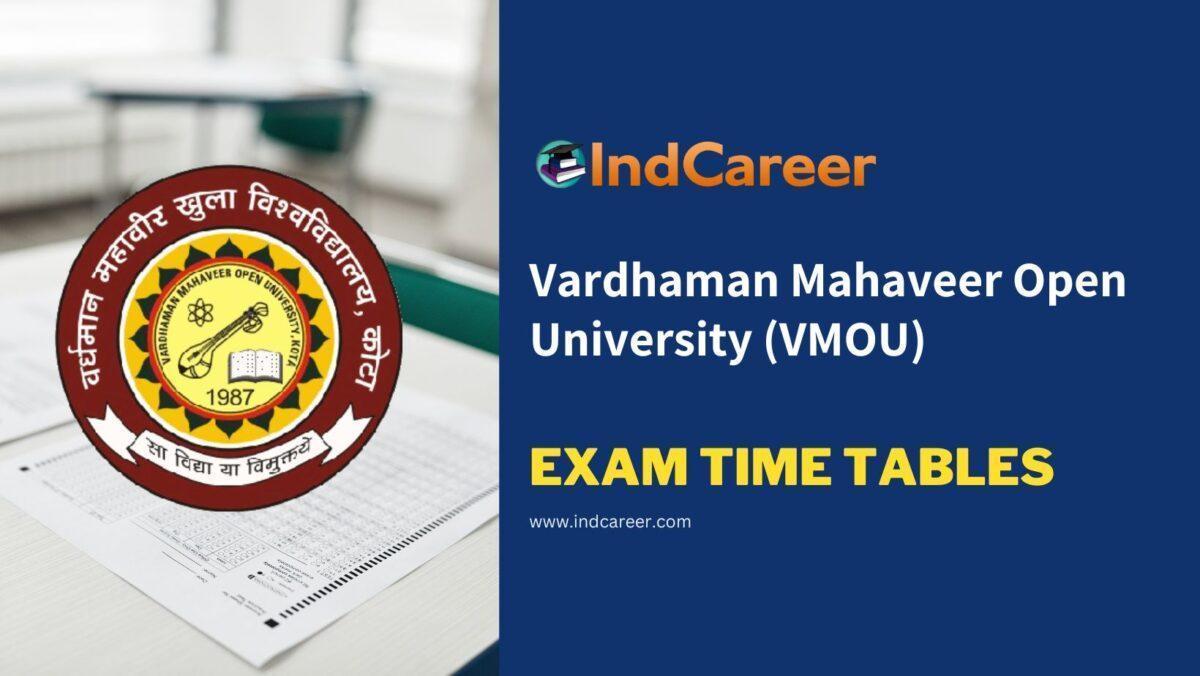Contents
- 1 Vardhaman Mahaveer Open University (VMOU) Exam Time Tables
- 2 How to Access VMOU Exam Time Tables?
- 3 Why Are VMOU Exam Time Tables Important?
- 4 Steps to Download VMOU Exam Time Tables
- 5 Tips for Using VMOU Exam Time Tables
- 6 About Vardhaman Mahaveer Open University (VMOU)
- 7 Frequently Asked Questions (FAQs)
If you are a student of Vardhaman Mahaveer Open University (VMOU), you know that exam time tables are an essential part of your academic life. Exam time tables provide you with important information about the timing and schedule of your exams. In this article, we will discuss VMOU exam time tables, including what they are, how to access them, and why they are important.
Vardhaman Mahaveer Open University (VMOU) Exam Time Tables are listed here. These are the official time tables released by Vardhaman Mahaveer Open University (VMOU) on their official website.
Vardhaman Mahaveer Open University (VMOU) Exam Time Tables
VMOU exam time tables are schedules that indicate the dates and times of your exams. They provide you with important information about the timing and schedule of your exams, which allows you to prepare for them adequately. VMOU exam time tables also contain information about the exam venue and any other relevant information.
List of latest timetables released by Vardhaman Mahaveer Open University (VMOU) is given below. Students can download Vardhaman Mahaveer Open University (VMOU) time table PDF.
| Updated On Apr 10, 2024 | Download |
|---|---|
| B.Sc.-III Year, एडिशनल, लेटरल एंट्री अनिवार्य सम्पर्क शिविर प्रायोगिक परीक्षा जून 2024 (New Scheme Camp) @Udaipur | Download |
| DYS Practical camp session jan-2023@ RC Kota | Download |
| Updated On Apr 07, 2024 | Download |
|---|---|
| RC,AJMER- MA/MSC PREVIOUS AND FINAL GEOGRAPHY PRACTICAL CAMP INFORMATION FOR EXAM DEC. 2023. | Download |
| RC,AJMER- MA PSYCOLOGY PREVIOUS AND FINAL PRACTICAL CAMP INFORMATION FOR EXAM DEC. 2023. | Download |
| BA-III MA Previous & Final Psychology प्रायोगिक संपर्क शिविर एवं परीक्षा सूचना परीक्षा सत्र जून 2024 रेगुलर एवं दिसम्बर 2023 डिफाल्टर परीक्षा शहर श्रीगंगानगर @ RC BIKANER | Download |
| B.Sc I, II, III PHYSICS, CHEMISTRY, BOTANY, ZOOLOGY, BIO TECH प्रायोगिक संपर्क शिविर एवं परीक्षा सूचना परीक्षा सत्र जून 2024 रेगुलर एवं दिसम्बर 2023 डिफाल्टर परीक्षा शहर श्रीगंगानगर @ RC BIKANER | Download |
| BA, BSc I,II, III PGDCA BCA I,II, III MCA I,II, III MSc P & F Computer Science प्रायोगिक संपर्क शिविर एवं परीक्षा सूचना परीक्षा सत्र जून 2024 रेगुलर एवं दिसम्बर 2023 डिफाल्टर परीक्षा शहर श्रीगंगानगर @ RC BIKANER | Download |
| BA/BSc/PGDCA/BCA/MCA/MSc-cs(COMPUTER SCIENCE) अनिवार्य प्रायोगिक संपर्क शिविर सूचना (परीक्षा सत्र DECEMBER 2023)@ भरतपुर | Download |
| Updated On Apr 05, 2024 | Download |
|---|---|
| DLIS प्रवेश सत्र जनवरी 2023 प्रायोगिक संपर्क शिविर सूचना @RC UDAIPUR | Download |
| Notice Regarding PGDYS/DYS course compulsory practical contact camp Exam Session December 2023. RC BHARATPUR | Download |
| Updated On Apr 03, 2024 | Download |
|---|---|
| FOR RC AJMER STUDENTS -DLIS 10 DAYS PRACTICAL PAPERS CONTACT CLASSES INFORMATION SESSION JULY 2023(EXAM-JUNE 2024) | Download |
| DYS प्रायोगिक सम्पर्क शिविर एवं प्रायोगिक परीक्षा सूचना परीक्षा सत्र जून 2024 रेगुलर एवं डिफाल्टर दिसम्बर 2023 @ RC BIKANER परीक्षा शहर चुरू | Download |
| Updated On Apr 02, 2024 | Download |
|---|---|
| DYS प्रायोगिक सम्पर्क शिविर एवं प्रायोगिक परीक्षा सूचना परीक्षा सत्र JUNE 2024 रेगुलर एवं DECEMBER 2023 डिफाल्टर परीक्षा शहर बीकानेर @ RC Bikaner | Download |
| Updated On Mar 29, 2024 | Download |
|---|---|
| BED II YEAR 2022-24 FINAL LESSION SCHEDULE @ RC BIKANER | Download |
| MA/M.Sc. GEOGRAPHY FINAL Practical Camp @RC UDAIPUR | Download |
| RC,AJMER-MSC PHYSICS MPH PREVIOUS AND FINAL 80 DAYS PRACTICAL CAMP NOTIFICATION | Download |
| DYS प्रायोगिक सम्पर्क शिविर एवं प्रायोगिक परीक्षा सूचना परीक्षा सत्र जून 2024 रेगुलर एवं दिसम्बर 2023 डिफाल्टर परीक्षा शहर श्रीगंगानगर @ RC BIKANER | Download |
| Updated On Mar 22, 2024 | Download |
|---|---|
| RC-AJMER MSC ZOOLOGY PREVIOUS AND FINAL PRACTICAL CAMP NOTIFICATION- JUNE 2023 EXAM PREVIOUS- JUNE 2024 EXAM FINAL | Download |
| Updated On Mar 21, 2024 | Download |
|---|---|
| Compulsory practical camp of MA Psychology Previous Year, BA-3rd Year and BAA Psychology for admission session January 2023 (regular and Defaulter) @RC Kota | Download |
| M.Sc. Chemistry Previous and Final (OLD SCHEME )Practical camp Notice to be held @ Regional Centre Jaipur | Download |
| M.Sc. Botany Previous and Final (OLD SCHEME )Practical camp Notice to be held @ Regional Centre Jaipur | Download |
| M.Sc. Zoology Previous and Final (OLD SCHEME )Practical camp Notice to be held @ Regional Centre Jaipur | Download |
| Updated On Mar 20, 2024 | Download |
|---|---|
| 3rd List of Revaluation Result (June-2023 exam) | Download |
| Updated On Mar 19, 2024 | Download |
|---|---|
| R.C.-AJMER BCA-I,II YR PRACTICAL CLASSES AND EXAM NOTIFICATION FOR DEC. 23 EXAM | Download |
| Practical Camp of BSc-I/II/III old Scheme exam Session June 2024@RC jaipur | Download |
| Updated On Mar 17, 2024 | Download |
|---|---|
| Practical Camp of BSC Ist Year and BSc Additional CH-04 Batch July 2022 and Defaulter (New Scheme Camp)@ RC Jaipur | Download |
| RC-Ajmer (DYS Practical Information )Regarding Practical classes and Practical Exam of DYS Jan 2023 batch | Download |
| Updated On Mar 16, 2024 | Download |
|---|---|
| BA,MA PSYCHOLOGY Practical Counselling Camp JULY2023 Defaulter DEC23@ RC Jodhpur | Download |
| MSCCS-P&F -MCA-I,II,III-PGDCA Practical Counseling Camp JULY23 Regular and Defaulter JUNE23/DEC23@ RC Jodhpur | Download |
| BA/BSC-I BCA-I BA/BSC-II BCA-II BA/BSC-III BCA-III Computer Science Practical Counselling Camp July2023 Defaulter JUNE23/DEC23@ RC Jodhpur | Download |
| BA FIRST, SECOND & FINAL Home Science Practical Counseling Camp July23 Defaulter JUNE23 DEC23@ RC Jodhpur | Download |
| M.Sc. Physics Previous and Final (OLD SCHEME )Practical camp Notice for all Regional centre at S S Jain Subodh PG Mahavidyalay Jaipur @ Regional Centre Jaipur | Download |
| Updated On Mar 15, 2024 | Download |
|---|---|
| BSC First Year Old Scheme Practical Camp DEC22 JUNE23 @ RC Jodhpur | Download |
| Updated On Mar 06, 2024 | Download |
|---|---|
| डिफाल्टर प्रायोगिक परीक्षा दिसम्बर- 2023 हेतु आवेदन करने की तिथि दिनांक 02-03-2024 से बढाकर दिनांक 07-03-2024 तक की जाती है | Download |
| M.Sc. Physics Previous and Final Exam Session June 2022 and 2023 Practical Camp Notice for Alankar PG Mahila Mahavidhyalay Jaipur (New Scheme Camp) at RC Jaipur (Regular and Defaulter) | Download |
| Updated On Mar 03, 2024 | Download |
|---|---|
| M.Sc. Physics Previous Exam Session 2023 Practical Camp Notice for Gramin Mahila Mahavidhyalay Shivsinghpura Sikar (New Scheme Camp) at RC Jaipur (Regular and Defaulter)@ RC Jaipur | Download |
| 2nd List of Revaluation Result (JUNE-2023 Exam) | Download |
| Practical Camp of MA Psychology (Final) for the Admission Session Jan 2023 & Defaulter for Term End Exam Jun 2023 and Dec 2023@ RC Kota | Download |
| Updated On Feb 29, 2024 | Download |
|---|---|
| M.Sc. Physics Previous Exam Session 2023 Practical Camp Notice for SS Jain Subodh College Jaipur (New Scheme Camp) at RC Jaipur | Download |
| Updated On Feb 24, 2024 | Download |
|---|---|
| जून- 2023 की BLIS-03 प्रायोगिक प्रश्न पत्र की परीक्षा दिनांक 29 फरवरी 2024 के स्थान पर अब दिनांक 9 मार्च 2024 को आयोजित की जावेगी | | Download |
| Updated On Feb 23, 2024 | Download |
|---|---|
| प्रायोगिक परीक्षा दिसम्बर 2023 डिफाल्टर विद्यार्थियों हेतु आवेदन करने की सूचना बाबत | Download |
| Updated On Feb 08, 2024 | Download |
|---|---|
| Compulsory Practical Camp of MA Geography Previous Year for Admission Session January 2023 Regular and Defaulter @RC Kota | Download |
| Updated On Feb 04, 2024 | Download |
|---|---|
| Tentative Answer Key of RSCIT Exam 21-01-24 AND 28-01-24 | Download |
| Bsc-Ist year practical camp (old scheme) postponed notification order | Download |
| Updated On Jan 31, 2024 | Download |
|---|---|
| Practical classes for BCA 2nd Yr./BA/BSc 2nd Yr. for admission session July 2021 (Defaulter), January 2022 (Regular and defaulter) and July 2022 (Regular and defaulter)@ RC Kota | Download |
| compulsory practical camp of B.Sc 3rd year and B.Sc Additional (CH-12) for Exam Session June 2023 Regular and Defaulter (New Scheme Camp) @RC Kota | Download |
| Updated On Jan 13, 2024 | Download |
|---|---|
| DLIS Contact camp for admission Batch Jan 2023 students as per their Scholar Number @ RC Jaipur (Second Batch) | Download |
| Updated On Jan 10, 2024 | Download |
|---|---|
| BLIS प्रवेश सत्र जनवरी 2023 प्रायोगिक संपर्क शिविर सूचना @RC UDAIPUR | Download |
| Updated On Jan 07, 2024 | Download |
|---|---|
| MSCCSC PREVIOUS,FINAL& LATERAL ENTRY ,MCA-I,II,PGDCA Exam June 2023 (Defaulter) & December 2023 (Regular) @RC UDAIPUR | Download |
| BA / B.Sc./ BCA I,II,III Year, Additional & Lateral Entry Computer Science Practical Camp Exam Session June 2023 (Defaulter) & December 2023 (Regular) @RC UDAIPUR | Download |
| Compulsory practical camp of B.Sc 2nd Year/B.Sc Additional and B.Sc Later Entry (Botany and Biotechnology) for Exam Session June 2023 (Regular &Defaulter) New scheme Camp @RC Kota | Download |
| Compulsory practical camp of MA Geography Final Year For Exam Session December 2023 (Regular and Defaulter) @RC Kota | Download |
| Compulsory practical camp of BSc 1st Year Physics (PH-04) (Old Scheme Camp) For Exam Session June 2023 Only Defaulter @ RC Kota | Download |
| Updated On Dec 22, 2023 | Download |
|---|---|
| BA / B.Sc. I,II,III Year, Additional & Lateral Entry Geography Practical Camp Exam Session June 2023 (Defaulter) & December 2023 (Regular) @RC UDAIPUR | Download |
| B.Sc. IIIrd Year and B.A./ B.Sc. IInd & IIIrd Year Geography Practical Camp Information for July 2022 & jan. 2023 Admission Session and Exam. June 2023 & Dec. 2023@ RC Ajmer | Download |
| Updated On Dec 21, 2023 | Download |
|---|---|
| Practical_Camp_of_Msc_Botany_July_2022_Previous_&_July_2023_Final_Regular_&_Defaulter(New_Scheme)@RC_Jaipur | Download |
| Practical_Camp_of_Msc_Chemistry_July_2022_Previous_&_July_2023_Final_Regular_&_Defaulter(New_Scheme)@RC_Jaipur | Download |
| संशोधित - प्रायोगिक सम्पर्क शिविर एवं प्रायोगिक परीक्षा सूचना B.A. III परीक्षा शहर बीकानेर परीक्षा सत्र दिसम्बर 2023 रेगुलर एवं जून 2023 डिफाल्टर @ RC Bikaner | Download |
| B.Sc.-II Year, एडिशनल, लेटरल एंट्री अनिवार्य सम्पर्क शिविर प्रायोगिक परीक्षा जून 2023 & दिसम्बर 2023 (New Scheme Camp) @Udaipur | Download |
| Updated On Dec 20, 2023 | Download |
|---|---|
| Compulsory practical camp of M.Sc botany Previous and Final for Exam Session June 2023 Previous Year (Regular & Defaulter) and June 2024 Final year (Regular) @ RC Kota | Download |
| Compulsory practical camp of M.Sc Physics (Previous and Final) for Exam Session June 2022 Previous (Regular & Defaulter) and June 2023 Final (Regular & Defaulter) @RC Kota | Download |
| Practical_Camp_of_Msc_Zoology_July_2022_Previous_&_July_2023_Final_Regular_&_Defaulter(New_Scheme)@RC_Jaipur | Download |
| B.Sc. II वर्ष, BSc. Additional, Lateral Entry CH, ZO के अनिवार्य प्रायोगिक संपर्क शिविर (प्रायोगिक परीक्षा JUNE 2023 ) @RC.Bharatpur | Download |
| Updated On Dec 19, 2023 | Download |
|---|---|
| MA MSCGeography_Practical_Camp_of_Batch_Jan_2023_&_Defaulter_June2023_@RC Jaipur | Download |
| MAPSY Previous & BA-III, Additional Psychology Exam June 2023 (Defaulter) & December 2023 (Regular) Practical Camp @RC UDAIPUR | Download |
| Updated On Dec 18, 2023 | Download |
|---|---|
| BA-III MA Previous & Final Psychology प्रायोगिक सम्पर्क शिविर एवं प्रायोगिक परीक्षा सूचना परीक्षा शहर बीकनेर चूरू श्रीगंगानगर परीक्षा सत्र दिसम्बर 2023 रेगुलर एवं जून 2023 डिफाल्टर@ RC Bikaner | Download |
| Compulsory practical camp of B.Sc 3rd Year /B.Sc Additional and B.Sc Lateral Entry (BO-12 & BT-12) for Exam Session June 2023 (Regular and defaulter) @RC Kota | Download |
| Updated On Dec 16, 2023 | Download |
|---|---|
| प्रायोगिक सम्पर्क शिविर एवं प्रायोगिक परीक्षा सूचना BA, BSc, BAA, MA, MSC Pri & Final Geography परीक्षा शहर चुरू परीक्षा सत्र दिसम्बर 2023 रेगुलर एवं जून 2023 डिफाल्टर @ RC Bikaner | Download |
| Practical Camp of Home Science of Batch Jan 2023 & Defaulter June 2023 @ RC Jaipur | Download |
| Practical Camp of MAPSY Previous Batch Jan 2023(Regular) & BA-III(PSY) /BAA(PSY) Batch Jan 2023 (Regular) & June 2023 (Defaulter) of RC Jaipur & RC Bharatpur @ RC Jaipur | Download |
| MAPSY Final/MAPSY Lateral Entry Practical Camp of Batch Jan 2023( Regular) & June 2023(Defaulter) of RC Jaipur & RC Bharatpur @ RC Jaipur | Download |
| M.Sc. Physics Previous Practical Exam Defaulter form Notice for Jaipur New Scheme Camp Practical Exam (S S Jain Subodh PG Mahavidyalay)@ RC Jaipur | Download |
| M.Sc. Physics Previous & Final Practical Exam Defaulter form Notice for Jaipur and Bharatpur for New Scheme Camp Practical Exam (Alankar Mahila PG MAhavidyalay)@ RC Jaipur | Download |
| प्रायोगिक सम्पर्क शिविर एवं प्रायोगिक परीक्षा सूचना BA,BSc,BAA ,MA, MSC Pri & Final Geography परीक्षा शहर बीकानेर परीक्षा सत्र दिसम्बर 2023 रेगुलर एवं जून 2023 डिफाल्टर @ RC Bikaner | Download |
| Updated On Dec 12, 2023 | Download |
|---|---|
| Practical camp and exam for DYS(Scholar No. 233257-010315 to 233257-010614) regular students admission session Jan 2023 @RC Jaipur | Download |
| Compulsory practical camp of M.Sc Zoology for Admission Session July 2021 (Previous) and July 2022 (Final) (Regular and Defaulter) @ RC Kota | Download |
| Regarding Graduate Home Science Practical Exam Information@ RC Ajmer | Download |
| Updated On Dec 08, 2023 | Download |
|---|---|
| Compulsory Practical camp for M.Sc Physics (Previous and Final) Defaulter form Notice for New Scheme Camp @RC Kota | Download |
| Practical Camp of Geography of MA/MSc Final,BA/BSc-I/II/III,BA/BSc.Add/BA/BSc.(II&III) Lateral Entry batch Dec 2023 Regular & June 2023 Defaulter @ RC Jaipur | Download |
| Updated On Dec 07, 2023 | Download |
|---|---|
| Compulsory practical camp of M.Sc Chemistry Previous year for July 2021 (Regular and Defaulter) (New Scheme Camp) @RC Kota | Download |
| R.C.Ajmer-MA PSYCHOLOGY PRACTICAL CAMP FOR JULY 2022 ADMISSION SESSION(EXAM.JUNE 2023) | Download |
| 2nd List of Revaluation Result (DEC - 2022 Exam) | Download |
| Updated On Dec 06, 2023 | Download |
|---|---|
| MSW-P and MSW-F AND MLIS Jan 2023 Counselling Classes Schedule | Download |
| Ph.D. 2023 Entrance Result Conducted on 28-11-2023 (Selected Candidates call for Online/Offline Interview) | Download |
| M.Sc Physics previous and final practical information for students of practical exam Dec 2023 old scheme "(students who took the first time admission in M. Sc. Physics in admission session Jan 2018 before )" | Download |
| Updated On Dec 02, 2023 | Download |
|---|---|
| B.Sc. II वर्ष, BSc. Additional, Lateral Entry PH,BO, BT के अनिवार्य प्रायोगिक संपर्क शिविर (प्रायोगिक परीक्षा JUNE 2023 ) @RC.Bharatpur | Download |
| BLIS प्रायोगिक सम्पर्क शिविर परीक्षा सत्र दिसम्बर 2023 -@ क्षेत्रीय केंद्र भरतपुर | Download |
| Updated On Dec 01, 2023 | Download |
|---|---|
| Compulsory practical camp of BA/B.Sc Geography (I,II and IIIrd Year) Additional and Later Entry for Exam Session June 2023 (Regular & Defaulter) @RC Kota | Download |
| Compulsory practical camp of PGDCA/MSCCS-P and MCA 1st Year (Regular and Defaulter) for Exam session June 2023 and December 2023 @RC Kota | Download |
| Updated On Nov 26, 2023 | Download |
|---|---|
| Download Permission letter for Ph.D. Entrance Exam 2023 held on 28th November 2023 | Download |
| Updated On Nov 18, 2023 | Download |
|---|---|
| Office Order BSC-I BOTANY BIOTECHNOLOGY (BO-04 BT-04) JULY 2022 Practical Camp@RC Jodhpur | Download |
| Compulsory practical camp of B.Sc 2nd Year/B.Sc Additional and B.Sc Lateral Entry (ZO-08) for exam session june 2022@RC Kota | Download |
| Office Order MA/MSC Previous Geography Practical Counselling Camp JAN2023@RC Jodhpur | Download |
| Regarding BLIS camp of session Jan 2023 @ RC Jodhpur | Download |
| Updated On Nov 17, 2023 | Download |
|---|---|
| Information Regarding Postponed of Practical Camp B.Sc. 1st Year Botany @ RC JODHPUR | Download |
| Information Regarding Postponed of Practical Camp B.Sc. 1st Year Botany @ RC JODHPUR | Download |
| Updated On Nov 16, 2023 | Download |
|---|---|
| Compulsory contact camp for BSc III Year, BSc Additional (ZO-12) for the examination June 2023 and Dec 2023@ RC Kota | Download |
| Updated On Nov 04, 2023 | Download |
|---|---|
| Notice for R.C. Jaipur Students for online samvad on every Wednesday | Download |
| आतंरिक मूल्यांकन जमा करवाने की अंतिम तिथि बढ़ाने हेतु आदेश | | Download |
| Counselling Classes of BLIS for Admission Session July 2022@ RC Kota | Download |
| Updated On Nov 03, 2023 | Download |
|---|---|
| Practical Camp of MScCS Final Year Defaulter June 2023 @ RC Jaipur | Download |
| Compulsory practical camp of B.Sc 2nd Year, B.Sc 3rd Year and B.Sc Lateral entry (PH-08 & PH-12 ) for Exam Session June 2023 (Regular and Defaulter) @ RC Kota | Download |
| Practical Camp Of MAPSY(P) Regular & defaulter Of Exam June 2023 of RC Jaipur & RC Bharatpur @ RC Jaipur | Download |
| Revised MCA/MScCS/BCA/PGDCA/BA(CS)Computer Science Practical Camp @ RC Jaipur | Download |
| Updated On Nov 02, 2023 | Download |
|---|---|
| MCA/ MScCS/ BCA/ PGDCA/ BA(CS) Computer Science Practical Camp @ RC Jaipur | Download |
| Updated On Oct 30, 2023 | Download |
|---|---|
| Regarding postponed of MA/MSC geography previous year practical camp session Jan 2023 @ RC Jodhpur | Download |
| MA English MA/MSc Mathematics MSW(Prev&Fin) MBA Ist,IInd Year and BSW Counselling Classes @ RC Jaipur for January 2023 Batch | Download |
| Updated On Oct 27, 2023 | Download |
|---|---|
| Practical camp and exam for DYS regular students admission session Jan 2023 @RC Jaipur | Download |
| प्रायोगिक सम्पर्क शिविर एवं प्रायोगिक परीक्षा सूचना DYS (Diploma in Yog Science) परीक्षा सत्र - DEC 2023 परीक्षा शहर - चूरू @ RC Bikaner | Download |
| MA Public Administration, MA Police Administration (Prev&Fin) BA Public Administration Counselling Classes @ RC Jaipur for January 2023 Batch | Download |
| Updated On Oct 22, 2023 | Download |
|---|---|
| BA/BSc I, II, III Home Science Dec 2023 Practical Camp at BJS RAMPURIYA JAIN COLLEGE Bikaner @ RC Bikaner | Download |
| प्रायोगिक सम्पर्क शिविर एवं प्रायोगिक परीक्षा सूचना DYS (Diploma in Yog Science) परीक्षा सत्र - DEC 2023 परीक्षा शहर - Bikaner @ RC Bikaner | Download |
| Updated On Oct 21, 2023 | Download |
|---|---|
| MA/M.Sc. Geography Previous Exam June 2023 Practical Camp (Regular & Defaulter) @RC UDAIPUR | Download |
| B.Sc.-I Year, एडिशनल अनिवार्य सम्पर्क शिविर प्रायोगिक परीक्षा जून 2023 & दिसम्बर 2023 (New Scheme Camp) @RC Udaipur | Download |
| Updated On Oct 19, 2023 | Download |
|---|---|
| BA/BAA/B.Sc-I,II,III (भूगोल) के अनिवार्य प्रायोगिक संपर्क शिविर -परीक्षा सत्र जून 2023 @ RC भरतपुर | Download |
| Updated On Oct 18, 2023 | Download |
|---|---|
| MA History, MA Pol Sc, MA Socio, MA Eco, MA Edu , (Prev&Fin) Counselling Classes @ RC Jaipur for January 2023 Batch | Download |
| Compulsory Practical camp of MA Geography (Previous Year) for Admission Session July 2022 (Regular and Defaulter) @RC Kota | Download |
| Updated On Oct 16, 2023 | Download |
|---|---|
| Notice for DLIS Contact camp for batch July 2022 students as per their Scholar Number @ RC Jaipur | Download |
| Updated On Oct 12, 2023 | Download |
|---|---|
| Regarding BA final year and MA Previous and FInal year Psychology Practical camp Session Jan 2023 @ RC Jodhpur | Download |
| Compulsory practical camp of M.Sc Chemistry Previous Year for Admission Session July 2021 @RC Kota | Download |
| Compulsory practical camp of CCE, CFE and CTE for Admission session Jan 2023 (Regular) and July 2022(Defaulter) @RC Kota | Download |
| Practical camp notification for regular & Defaulters BSC IInd Year, Additional, Lateral entry (New scheme) for exam session December 2022,June 2023 & December 2023 @RC Jaipur | Download |
| RC Ajmer - B.Sc. Ist Year Practical Information for July 2022 session (Exam June-2023) & Defulter student. | Download |
| Regarding Practical exam for DYS regular students admission session June 2022 and exam held in June 2023 & DNS PGDYS all defaulters students@ RC Jaipur | Download |
| Compulsory practical camp of B.Sc and B.Sc Additional (regular and Defaulter) for Exam Session Dec 2022 (Old Scheme Camp) @RC Kota | Download |
| Updated On Oct 10, 2023 | Download |
|---|---|
| Regarding Practical Camp of MA/MSC Geography Previous session Jan 2023 @ RC Jodhpur | Download |
| Updated On Oct 09, 2023 | Download |
|---|---|
| Counselling Classes for January 2023 Batch at RC Jaipur | Download |
| RC-AJMER DLIS/BLIS PRACTICAL CLASSES INFORMATION FOR JULY 2022 SESSION (EXAM-JUNE 2023) | Download |
| Updated On Oct 06, 2023 | Download |
|---|---|
| Notice Regarding PGDYS/DYScourse compulsory practical contact camp Exam Session June 2023@ RC Bharatpur | Download |
| regarding Practical Camp of DLIS course Admission Session Jan 2023 @RC Jodhpur | Download |
| Regarding Compulsory Practical Camp of ZO-04 Bsc 1st Year session July 2022 @ RC Jodhpur | Download |
| BLIS Contact camp for batch July 2022 students at RC Jaipur | Download |
| BA-II,III (Home Science ) के अनिवार्य प्रायोगिक सम्पर्क शिविर सूचना (परीक्षा सत्र जून 2023) @ क्षेत्रीय केंद्र भरतपुर | Download |
| RC, AJMER PGDYS, DYS PRACTICAL CAMP AND EXAM. INFORMATION JUNE 2023 EXAM. | Download |
| Regarding MA/MSc Geography Pre & Final Exam Session June 2023@ RC Ajmer | Download |
| BLIS-03,04 एवं DLIS-02,03 प्रश्न पत्रों की प्रायोगिक परीक्षा जून-2023 हेतु डिफाल्टर फॉर्म के ऑनलाइन आवेदन की सूचना | | Download |
| RC,AJMER---BCA-II YR,B.A. Ist, IInd, IIIrd YEAR PRACTICAL CLASSES INFORMATION FOR JUNE 2023 EXAMINATION. (CS-03, CS-06, CS-09, BCA-207) | Download |
| Updated On Oct 04, 2023 | Download |
|---|---|
| 8th List of Revaluation Result (June-2022 exam) | Download |
| M.COM (P&F)POST GRADUATION COUNSELLING CLASSES INFORMATION FOR JAN 2023 STUDENTS@ RC AJMER | Download |
| MBA PART-I AND PART-II COUNSELLING CLASSES INFORMATION FOR JAN 2023 STUDENTS@ RC AJMER | Download |
| B.COM PART-I , PART-II, PART-III COUNSELLING CLASSES INFORMATION FOR JAN 2023 STUDENTS @RC AJMER | Download |
| BBA PART-I , PART-II, PART-III COUNSELLING CLASSES INFORMATION FOR JAN 2023 STUDENTS@ RC AJMER | Download |
| Updated On Sep 30, 2023 | Download |
|---|---|
| Regarding DYS Regular January 23 and PGDYS/DYS/DNS Defaulter June23 camp information @ Jodhpur | Download |
| B.Sc. तृतीय वर्ष, BSc. Additional, Lateral Entry PH,ZO,CH,BO, BT के अनिवार्य प्रायोगिक संपर्क शिविर (प्रायोगिक परीक्षा JUNE 2023 ) @RC.Bharatpur | Download |
| MSc Physics (old scheme) practical camp for exam session June 2023@RC Jaipur | Download |
| Updated On Sep 28, 2023 | Download |
|---|---|
| MAPSY-FINAL Exam June 2023 & December 2023 (Regular) Practical Camp @RC UDAIPUR | Download |
| Updated On Sep 22, 2023 | Download |
|---|---|
| Result of BLIS and DLIS June 2022 and Dec 2022 Practical examinations is likely to be declare on 30th Sept. 2023 | Download |
| Updated On Sep 16, 2023 | Download |
|---|---|
| BA / B.Sc./ BCA I,II,III Year, Additional & Lateral Entry Computer Science Practical Camp Exam Session June 2023 (Regular)@RC UDAIPUR | Download |
| MSCCSC PREVIOUS,FINAL& LATERAL ENTRY ,MCA-I,II Exam June 2023 (Regular) प्रायोगिक शिविर सूचना @RC Udaipur | Download |
| DYS परीक्षा दिसम्बर 2023 (Regular) प्रायोगिक सम्पर्क शिविर सूचना @ RC Udaipur | Download |
| MA/MSC GEOGRAPHY FINAL Exam June 2023 (Regular) Practical Camp@RC UDAIPUR | Download |
| Updated On Sep 15, 2023 | Download |
|---|---|
| प्रायोगिक परीक्षा JUNE 2023 हेतु डिफॉल्टर आवेदन | Change Practical Exam City | Download |
| Updated On Sep 14, 2023 | Download |
|---|---|
| 7th List of Revaluation Result (June-2022 exam) | Download |
| Updated On Sep 12, 2023 | Download |
|---|---|
| Compulsory Practical Camp of B.Sc. 3rd Year/ B.Sc Lateral Entry and B.Sc Additional (PH-12) for Exam Session June 2023 and December 2023 (New Scheme Camp) @ RC Kota | Download |
| Msc physics previous/Final practical camp notice for practical exam session june 2022 (admission session July 2021 Previous) Practical exam session June 23 (admission session july 2022 final) and for defaulters Gramin Mahila PG College Sikar @RC Jaipur | Download |
| आवश्यक सूचना - सत्रांत परीक्षा जून 2023 दिंनाक 28 अगस्त 2023 की दोनों परियों की परीक्षा स्थगित कर दिंनाक 05 सितम्बर 2023 को आयोजित कराये जाने के सम्बन्ध में | | Download |
| Updated On Sep 05, 2023 | Download |
|---|---|
| Revised Office Order BSC IIIRD year practical camp for exam session December 2022, June 2023 & December 2023 @RC Jaipur | Download |
| Updated On Sep 02, 2023 | Download |
|---|---|
| DLIS/BLIS practical classes w.e.f. 11/09/2023@ RC Kota | Download |
| BSc 1st year CH-04 practical camp information Batch July 2022@jodhpur | Download |
| BSc 1st year PH-04 physics practical camp information Batch July 2022@jodhpur | Download |
| BLIS practical Camp information for 20 Days @Jodhpur | Download |
| BSc 2nd year ZO-04 ZOOLOGY practical camp information Batch July 2022@ Jodhpur | Download |
| Updated On Sep 01, 2023 | Download |
|---|---|
| BA / B.Sc. I,II,III Year, Additional & Lateral Entry Geography Practical Camp Exam Session June 2023 (Regular) @RC UDAIPUR | Download |
| Updated On Aug 29, 2023 | Download |
|---|---|
| BA-I, II & III Year Home Science Practical Camp @RC Udaipur | Download |
| Updated On Aug 28, 2023 | Download |
|---|---|
| B.Sc. I,II,III Year, Additional & Lateral Entry (Old Scheme Camp) for Exam Session June 2022, December 2022 ,June 2023 & December 2023 Practical Camp @RC Udaipur | Download |
| MAPSY Previous & BA-III, Additional Psychology Exam June 2023 (Regular) Practical Camp @RC UDAIPUR | Download |
| Updated On Aug 25, 2023 | Download |
|---|---|
| Defaulter practical exam form for M.Sc. physics previous/final year practical exam June 2022/ June 2023 at Jaipur by RC Jaipur / RC Bharatpur | Download |
| Ph.D. 2023 Interview and Document Verification on 14th-15th September 2023 | Download |
| Notification for practical camp BSC IIIrd year, BSC Additional, BSC Lateral entry for admission session July 2022 exam session June 2023 Regular & Defaulters students @RC Jaipur | Download |
| Updated On Aug 21, 2023 | Download |
|---|---|
| M.Sc. Physics Previous/Final Practical Camp Notice for Practical Exam Session JUN 2022 (Admission Session July 2021 Previous) Practical Exam Session JUN 23 (Admission Session July 2022 Final) for S.S. Jain Subodh PG College Jaipur @ RC Jaipur | Download |
| Updated On Aug 18, 2023 | Download |
|---|---|
| Paper MAHD-05 Postponed Exam Rescheduled on 04-SEP-2023 (9-12) | Download |
| Updated On Aug 07, 2023 | Download |
|---|---|
| सतà¥à¤°à¤¾à¤à¤¤ परà¥à¤à¥à¤·à¤¾ à¤à¥à¤¨ -2023 à¤à¥ MAHD-05 पà¥à¤°à¤¶à¥à¤¨à¤ªà¤¤à¥à¤° à¤à¥ परà¥à¤à¥à¤·à¤¾ ठपरिहारà¥à¤¯ à¤à¤¾à¤°à¤£à¥à¤ सॠसà¥à¤¥à¤à¤¿à¤¤ à¤à¥ à¤à¤¾à¤¤à¥ हॠ| Download |
| Updated On Jul 31, 2023 | Download |
|---|---|
| TENTATIVE ANSWER KEY OF RSCIT EXAM DATED 16-07-23 AND 23-07-23 | Download |
| Updated On Jul 28, 2023 | Download |
|---|---|
| Compulsory practical camp of M.Sc Zoology (Previous and Final) for admission session July 2020 and July 2021 ( New Scheme Camp) @ RC Kota | Download |
| Updated On Jul 26, 2023 | Download |
|---|---|
| Compulsory Practical camp of BA Home Science (1st Yr, 2nd Yr & 3rd Yr) and Lateral Entry For Exam Session Dec 2022 (Regular & Defaulter) @ RC Kota | Download |
| Updated On Jul 25, 2023 | Download |
|---|---|
| M.Sc, Physics previous and final practical information for students of practical exam JUNE 2023 old scheme (students who took the first time admission in M.Sc. Physics in admission session Jan 2018 before ) | Download |
| Practical camp BSC-I , CH 04 postponement @RC JAIPUR | Download |
| Updated On Jul 20, 2023 | Download |
|---|---|
| Compulsory practical camp of BCA 3rd Yr / BA/B.Sc (CS/IT) 3rd Year For Exam Session June 2022 (Defaulter), Dec 2022 and June 2023 (regular) @RC Kota | Download |
| compulsory practical camp of M.Sc Geography (Previous and Final) For Admission Session July 2022 (Regular & Defaulter) @RC Kota | Download |
| Updated On Jul 13, 2023 | Download |
|---|---|
| Compulsory practical camp of B.Sc 2nd year Chemistry (CH-08), B.Sc Additional and B.Sc Lateral Entry For Exam Session June 2022 and Dec 2022 (New Scheme Camp) @RC Kota | Download |
| Updated On Jul 11, 2023 | Download |
|---|---|
| Compulsory practical camp of M.Sc Physics (Previous & Final) For Exam Session June 2021, June 2022 & June 2023 (Regular & Defaulter) @RC Kota | Download |
| Updated On Jul 10, 2023 | Download |
|---|---|
| Last Date for online submission of June 2023 Defaulter Exam Form extended to 13th July, 2023 | Download |
| Updated On Jul 08, 2023 | Download |
|---|---|
| Regarding Ph.D. Notice, Guidelines, Form in Computer Science | Download |
| Updated On Jul 05, 2023 | Download |
|---|---|
| Msc physics previous practical defaulter form notice for practical exam session june 2022 for Sikar @RC Jaipur | Download |
| Updated On Jul 01, 2023 | Download |
|---|---|
| Practical Camp of BSc I Yr. (PH-04) and BSc Additional (New Scheme Camp) for Term & Exam Jun 2022 at RC Kota | Download |
| Updated On Jun 29, 2023 | Download |
|---|---|
| B.Sc. पà¥à¤°à¤¥à¤® वरà¥à¤·, BSc. Additional PH,ZO,CH,BO,BT à¤à¥ ठनिवारà¥à¤¯ पà¥à¤°à¤¾à¤¯à¥à¤à¤¿à¤ सà¤à¤ªà¤°à¥à¤ शिविर (पà¥à¤°à¤¾à¤¯à¥à¤à¤¿à¤ परà¥à¤à¥à¤·à¤¾ दिसमà¥à¤¬à¤° 2022 à¤à¤µà¤ à¤à¥à¤¨ 2023 ) @ RC.Bharatpur | Download |
| Updated On Jun 27, 2023 | Download |
|---|---|
| Practical camp BSc Ist year , BSc Additional (New scheme) Regular & Defaulters for exam session june 2023@ RC Jaipur | Download |
| Updated On Jun 23, 2023 | Download |
|---|---|
| Practical Camp MA/MSC Geography Previous admission session July 2022 @Jodhpur | Download |
| MSCCS PREVIOUS AND FINAL /MCA/PGDCA PRACTICAL CAMP SESSION JULY 2022 AND JAN 2023@ RC Jodhpur | Download |
| Updated On Jun 22, 2023 | Download |
|---|---|
| M.Sc. Chemistry Previous & Final (Old Scheme) Practical [email protected] UDAIPUR | Download |
| M.Sc. Botany Previous & Final (Old Scheme) Practical [email protected] UDAIPUR | Download |
| M.Sc. Zoology Previous & Final (Old Scheme) Practical Camp@ RC UDAIPUR | Download |
| Updated On Jun 20, 2023 | Download |
|---|---|
| Office Order Regarding BLIS/ DLIS Practical Exam | Download |
| Updated On Jun 16, 2023 | Download |
|---|---|
| DLIS Practical Camp of Batch Jan 2022 @ RC Jaipur | Download |
| Ph.D. Entrance Exam | Download |
| Download Permission Letter for BLIS,DLIS Practical Papers BLIS-03,04 and DLIS-02,03 of Exam Session June 2022 / Dec 2022 | Download |
| Updated On Jun 15, 2023 | Download |
|---|---|
| Ph.D. Entrance 2023 Permission Letter | Download |
| Updated On Jun 14, 2023 | Download |
|---|---|
| BLIS / DLIS सà¤à¤ªà¤°à¥à¤ शिविर सà¥à¤à¤¨à¤¾ परà¥à¤à¥à¤·à¤¾ सतà¥à¤° à¤à¥à¤¨ - 2023 - बà¥à¤à¤¾à¤¨à¥à¤° à¤à¤µà¤ शà¥à¤°à¥à¤à¤à¤à¤¾à¤¨à¤à¤° @ RC Bikaner | Download |
| पाठà¥à¤¯à¤à¥à¤°à¤® BLIS,DLIS पà¥à¤°à¤¾à¤¯à¥à¤à¤¿à¤ पà¥à¤°à¤¶à¥à¤¨ पतà¥à¤° BLIS-03,04 à¤à¤µà¤ DLIS-02,03 परà¥à¤à¥à¤·à¤¾ सतà¥à¤° à¤à¥à¤¨ 2022 à¤à¤µà¤ दिसमà¥à¤¬à¤° 2022 à¤à¥ परà¥à¤à¥à¤·à¤¾ बाबत | | Download |
| Updated On Jun 12, 2023 | Download |
|---|---|
| Compulsory practical camp of BSc 1st Year (ZO-04) and BSc Additional for Exam Session June 2022 & Dec 2022 (Regular + Defaulter) (New Scheme Camp) @RC Kota | Download |
| Updated On Jun 08, 2023 | Download |
|---|---|
| BA/BSc(Ist, IInd, & IIIrd Year/ Additional) Geography Practical Contact Camp and Practical Exam Information | Download |
| Compulsory practical camp of B.Sc 1st Year (CH-04)/B.Sc Additional Chemistry (New Scheme) for Exam Session June 2022 & Dec 2022 @ RC Kota | Download |
| MBA /MCA -Building Plan | Download |
| Updated On Jun 04, 2023 | Download |
|---|---|
| MSc Zoology Previous & Final practical camp (New scheme) for exam session June [email protected] Jaipur | Download |
| Updated On Jun 02, 2023 | Download |
|---|---|
| MSc chemistry Previous & Final practical camp (New Scheme) for exam. session June [email protected] Jaipur | Download |
| MSc Botany(New scheme) Previous & Final practical camp for Regular and defaulters exam session 2022-23 @RC Jaipur | Download |
| Updated On Jun 01, 2023 | Download |
|---|---|
| BA /BSC/BCA computer Practical camp session July 2023 and Jan [email protected] | Download |
| BSC-III Year Chemistry (CH-12) Practical Counseling Camp admission session JULY22 (New Scheme) @Jodhpur | Download |
| BSC-III Year Physics PH-12 Practical Counseling Camp admission session July22 (New Scheme)@ RC Jodhpur | Download |
| Updated On May 29, 2023 | Download |
|---|---|
| MSc Botany Previous and Final Practical Camp (Old Scheme) of Exam Jun 2022 and Dec. 2022 for Regular and Defaulter Students @ RC Kota | Download |
| Updated On May 27, 2023 | Download |
|---|---|
| Mzo Zoology Previous & Final Practical Camp Information@ RC Ajmer | Download |
| Updated On May 26, 2023 | Download |
|---|---|
| Practical Camp of DYS Jan 2022 (R) & (D) and DNS / PGDYS all Defaulter@ RC Jaipur | Download |
| बà¥. à¤à¤¸.सà¥.तà¥à¤¤à¥à¤¯ वरà¥à¤· Zoology (ZO-12) पà¥à¤°à¤¾à¤¯à¥à¤à¤¿à¤ शिविर सà¥à¤à¤¨à¤¾ सतà¥à¤° à¤à¥à¤²à¤¾à¤ 2022 @à¤à¥à¤§à¤ªà¥à¤° | Download |
| BSc -I Yr ( BO-04, BT-04), BSc Additional Practical Camp (New Scheme) of Exam Jun 2022 and Dec 2022 for Regular and Defaulter Students at RC Kota | Download |
| Updated On May 23, 2023 | Download |
|---|---|
| REVISED Practical Camp of MSCCS-P Jan2022 R & D and DEC 2021 & June 2022 Defaulter/PGDCA June 2022 & Dec 2022 Defaulter/MCA-II Jan 2022,July 2022,Jan 2023 Regular/MCA-III July 2021,Jan 2022 & July [email protected] RC Jaipur | Download |
| Updated On May 13, 2023 | Download |
|---|---|
| Regarding M.Sc. Chemistry(Previous) Practical Camp Notification@ RC Ajmer | Download |
| Further Notice with Respect MSc Physics Practicals | Download |
| Updated On Apr 29, 2023 | Download |
|---|---|
| Compulsory practical camp of M.Sc Physics Previous for Admission session July 2020 @ RC Kota | Download |
| Compulsory practical camp of B.Sc 2nd Year (PH-08)/B.Sc Lateral and B.Sc Additional For Exam Session June 2022 and Dec 2022 (New Scheme Camp) @RC Kota | Download |
| Updated On Apr 28, 2023 | Download |
|---|---|
| 13th List of Revaluation Result (December-2021 exam) | Download |
| Updated On Apr 27, 2023 | Download |
|---|---|
| BA/BSc/PGDCA/BCA/MCA/MSc-cs(COMPUTER SCIENCE) ठनिवारà¥à¤¯ पà¥à¤°à¤¾à¤¯à¥à¤à¤¿à¤ सà¤à¤ªà¤°à¥à¤ शिविर सà¥à¤à¤¨à¤¾ (परà¥à¤à¥à¤·à¤¾ सतà¥à¤° दिसमà¥à¤¬à¤° 2022)@ à¤à¤°à¤¤à¤ªà¥à¤° | Download |
| B.Sc. IInd year, B.Sc. Additional à¤à¤µ B.Sc. Lateral Entry à¤à¥ ठनिवारà¥à¤¯ पà¥à¤°à¤¾à¤¯à¥à¤à¤¿à¤ सà¤à¤ªà¤°à¥à¤ शिविर (पà¥à¤°à¤¾à¤¯à¥à¤à¤¿à¤ परà¥à¤à¥à¤·à¤¾ à¤à¥à¤¨ 2022/दिसमà¥à¤¬à¤° 2022) @BHARATPUR | Download |
| Updated On Apr 25, 2023 | Download |
|---|---|
| MSc Botany Previous & Final Practical Camp @ RC Jaipur | Download |
| R.C.Ajmer-Information for Practical camp and exam of DYS /PGDYS DEC. 2022 EXAM | Download |
| Regarding B.Sc. IIIrd Year Practical [email protected] RC Ajmer | Download |
| Regarding MSc Physics P& F Practical Camp and Exam session Session June 2020-2021 and [email protected] RC Ajmer | Download |
| Updated On Apr 24, 2023 | Download |
|---|---|
| M.Sc. Physics previous and final practical camp for students of all regional centers (Bikaner /Bharatpur /Jaipur /Jodhpur /Udaipur /Kota /Ajmer ) for practical exam Dec 2022(old scheme camp)[email protected] JAIPUR | Download |
| MSc. Physics (previous) New scheme practical camp exam session June 2021 for students as per list enclosed @RC Jaipur | Download |
| DLIS समà¥à¤ªà¤°à¥à¤ शिविर परà¥à¤à¥à¤·à¤¾ सतà¥à¤° à¤à¥à¤¨ 2023 [email protected] à¤à¥à¤·à¥à¤¤à¥à¤°à¥à¤¯ à¤à¥à¤à¤¦à¥à¤° à¤à¤°à¤¤à¤ªà¥à¤° | Download |
| Updated On Apr 23, 2023 | Download |
|---|---|
| Compulsory Practical camp of MA Geography (Previous and Final) for Admission Session Jan 2022 , Exam Session June 2022 and Dec 2022 (Defaulter) @RC Kota | Download |
| Practical camp of MA Psychology previous July 2021 and final July 2022 and defaulter Dec 2021 @ RC Jaipur | Download |
| BLIS DLIS Practical Counseling Camp Revised Office [email protected] RC Jodhpur | Download |
| REVISED OFFICE ORDER REGARDING BSC Second Year Chemistry CH-08 CAMP SESSION JULY [email protected] RC Jodhpur | Download |
| B.Sc. First Year Old Scheme Practical Camp [email protected] RC Jodhpur | Download |
| REVISED OFFICE ORDER REGARDING BA 1ST YEAR /2ND YEAR /3RD YEAR GEOGRAPHY CAMP SESSION JULY 2022 @ RC Jodhpur | Download |
| REVISED OFFICE ORDER OF PRACTICAL CAMP MA/MSC GEOGRAPHY FINAL YEAR CAMP SESSION JULY [email protected] RC Jodhpur | Download |
| Assignment Submittion Last Date Extended to 30 APR 23 for Admission Session 2022 | Download |
| M.Sc. Chemistry Final compulsory contact camp (New Scheme) for admission session July 2021 [email protected] RC Kota | Download |
| Updated On Apr 18, 2023 | Download |
|---|---|
| Guidelines for Ph.D. Entrance 2023 - April 2023 | Download |
| BA Final year /MA Previous and final Year Psychology Practical Camp information admission session July [email protected] RC Jodhpur | Download |
| BA FIRST, SECOND & FINAL Home Science Practical Counseling Camp July22,[email protected] RC Jodhpur | Download |
| Geography Practical Camp information BA 1st Year 2nd Year and 3rd Year lateral entry admission session July 2022 @ RC Jodhpur | Download |
| BSC SECOND Year Old Scheme Practical Camp [email protected] RC Jodhpur | Download |
| BSC Final Year Old Scheme Practical Camp [email protected] RC Jodhpur | Download |
| Practical Camp of computer programme MSCCS-Final, Lateral / MCA 2nd Yr / MCA 3 Yr. for July 2021 and Jan 2022 at RC Kota | Download |
| Regarding MA/MSc Geography Practical camp And [email protected] RC Ajmer | Download |
| MAPSY Previous & Final, BA-III, Additional Psychology Exam June 2022 (Defaulter) & Dec. 2022 (Regular & Defaulter) Practical Camp @RC UDAIPUR | Download |
| Updated On Apr 14, 2023 | Download |
|---|---|
| MSC GEO Batch Dec 2021 & MA/MSC GEO June 2022 Practical Camp @RC Jaipur | Download |
| DLIS Practical Camp of Batch July 2021 @ RC Jaipur | Download |
| Compulsory practical camp of M.Sc Chemistry Final Year (Batch-1st) for admission session July 2021 @ RC Kota | Download |
| Updated On Apr 13, 2023 | Download |
|---|---|
| Compulsory Practical camp of BA-3rd Year Psychology, BA Additional for Admission Session Jan 2022 (Exam Session Dec 2022) @RC Kota | Download |
| Compulsory practical camp of MAPSY-P For admission session July 2021 and Jan 2022 @ RC Kota | Download |
| Updated On Apr 12, 2023 | Download |
|---|---|
| 12th List of Revaluation Result (Dec.-2021 exam) | Download |
| Updated On Apr 10, 2023 | Download |
|---|---|
| M Sc Physics practical information for Admission sessions July 2021 & July 2022 | Download |
| Updated On Apr 03, 2023 | Download |
|---|---|
| B.Sc. First Year Botany-Biotechnology (BO-04 - BT-04) Practical Counseling Camps July 2021 and exam June [email protected] RC Jodhpur | Download |
| B.Sc. First Year Physics (PH-04) Practical Counseling Camps session July 2021 exam june [email protected] RC Jodhpur | Download |
| Updated On Mar 22, 2023 | Download |
|---|---|
| B.SC IInd year old scheme practical camp exam. session December 2021(only for Defaulters)@ RC Jaipur | Download |
| Updated On Mar 17, 2023 | Download |
|---|---|
| B.Sc. Second Year Botany-Biotechnology (BO-08 -BT-08 ) Practical Counseling [email protected] RC Jodhpur | Download |
| B.Sc. Second Year Chemistry (CH-08 ) Practical Counseling [email protected] RC Jodhpur | Download |
| B.Sc. Second Year Zoology (ZO-08 ) Practical Counseling [email protected] RC Jodhpur | Download |
| Updated On Mar 12, 2023 | Download |
|---|---|
| Urgent Important Information Regarding Change of Exam Centres in Jodhpur Regions | Download |
| Revised Information of MA/MSc Geography Practical June [email protected] Jaipur | Download |
| Updated On Mar 10, 2023 | Download |
|---|---|
| BA / B.Sc./ BCA I,II,III Year, Additional & Lateral Entry Computer Science Practical Camp Exam Session JUNE [email protected] UDAIPUR | Download |
How to Access VMOU Exam Time Tables?
Accessing VMOU exam time tables is easy. You can access them from the official VMOU website. Once you are on the website, click on the “Examination” tab and select “Exam Time Table” from the drop-down menu. You will then be directed to a page where you can select your program and download the exam time table for your course.
Why Are VMOU Exam Time Tables Important?
VMOU exam time tables are important for several reasons. First, they allow you to prepare for your exams adequately. By knowing the schedule of your exams, you can plan your studies and revision accordingly. Second, exam time tables help you avoid missing exams or arriving late for exams. Third, they help you stay informed about any changes or updates to the exam schedule.
Steps to Download VMOU Exam Time Tables
To download VMOU exam time tables, follow these steps:
Step 1: Go to the VMOU Official Website
The first step is to go to the official website of Vardhaman Mahaveer Open University (VMOU).
Step 2: Click on the “Examination” Tab
Once you are on the website, click on the “Examination” tab.
Step 3: Select “Exam Time Table”
From the drop-down menu, select “Exam Time Table.”
Step 4: Select Your Program
On the next page, select your program.
Step 5: Download the Exam Time Table
Finally, click on the “Download” button to download the exam time table for your course.
Tips for Using VMOU Exam Time Tables
Here are some tips for using VMOU exam time tables effectively:
1. Download and Print Your Exam Time Table
Once you have downloaded your exam time table, print it out and keep it somewhere safe. This will help you avoid losing it and will allow you to refer to it easily.
2. Plan Your Studies and Revision
Use your exam time table to plan your studies and revision. Make sure you allocate enough time for each subject and topic.
3. Be Prepared for Changes
Keep checking the VMOU website for any changes or updates to the exam schedule. Make sure you stay informed about any changes that may affect you.
4. Arrive Early for Exams
Make sure you arrive at the exam venue early to avoid missing your exams or arriving late.
About Vardhaman Mahaveer Open University (VMOU)
Vardhaman Mahaveer Open University (VMOU) is a well-known open university based in Kota, Rajasthan, India. It was established in 1987 and is one of the largest open universities in India, offering a wide range of undergraduate and postgraduate courses in various fields of study.
VMOU is known for its flexible and innovative approach to education, providing access to higher education to those who are unable to attend traditional universities due to various reasons such as financial constraints, geographical limitations, and work commitments. The university offers various distance learning courses that are designed to cater to the needs of students from different backgrounds and with different learning styles.
VMOU is recognized by the University Grants Commission (UGC) and is a member of the Association of Indian Universities (AIU). The university is committed to providing quality education to its students through its innovative teaching methods, highly qualified faculty, and state-of-the-art infrastructure. It has a well-equipped library, computer labs, and other facilities that are necessary for effective distance learning.
The university offers a wide range of courses, including undergraduate and postgraduate programs in arts, science, commerce, education, management, and technology. It also offers diploma and certificate courses in various fields of study. The courses are offered in both English and Hindi medium, making it accessible to a larger audience.
VMOU also conducts research in various fields of study and has several research centers affiliated with it. The university is dedicated to promoting research and innovation in various disciplines and encourages its faculty and students to participate in research activities.
Frequently Asked Questions (FAQs)
Yes, you can access VMOU exam time tables from your mobile phone. Simply visit the VMOU website on your mobile browser and follow the same steps to download the exam time table for your course.
If you notice any discrepancies in your exam time table, you should contact the VMOU exam cell immediately. You can find the contact information on the VMOU website.
No, you cannot change the exam date or time if it clashes with another exam. However, you can contact the VMOU exam cell and request for a change in your exam center.